FX loop broken? Here's how to check it!
Important note for troubleshooting
If something seems wrong with your AMP1 and you want to get to the bottom of the problem, there are a few basic things to consider:
- Minimize signal chain: remove all peripherals
- Eliminate "stupid" errors
- Categorize the problem: no function / no sound / noise / malfunction
You can find a detailed article about the best way to troubleshoot here: Troubleshooting – this is the best way to proceed
If a device is connected to the FX loop of the AMP1 and there are sound problems, the FX loop of the amp is quickly suspected. In reality, however, it is only in very few cases that it is actually the cause of the problem. The list of possible sources of error in such cases is long: faulty cables, poor quality connectors, poor-quality insert effects, poor or incorrect power supplies for the external effects, phase cancellations, etc.

Check FX Loop
There is a very simple method to check whether the FX loop of the AMP1 is faulty: Connect the FX SEND and the FX RETURN with a patch cable and switch the FX loop to serial. Please make sure beforehand that the cable you are using is working properly. If the signal now sounds the same as when the loop is not active (i.e. like without the patch cable), the loop is OK.
If the FX loop is actually defective (in this case the FX RETURN jack is probably the cause of the problem), please contact the dealer where you purchased the AMP1.
FX loop is ok - what now?
If the FX loop itself is not the problem, the following articles may be helpful in further troubleshooting:
Muddy effects device in serial FX loop
Muddy sounding effects device in serial FX loop
If the AMP1's FX loop is set to serial, the mud is probably due to the fact that ...
If the AMP1's FX loop is set to serial, the mud is probably due to the fact that the effects device cannot handle the input level of the FX loop. This can happen with devices that are primarily designed for use in front of the amp (e.g. Nux Time Core, BOSS DD2 or general vintage pre-effects). For this case, the AMP1 has the FX level switch in the recess on the underside of the device. If this is set to -10dB, the problem is usually resolved.
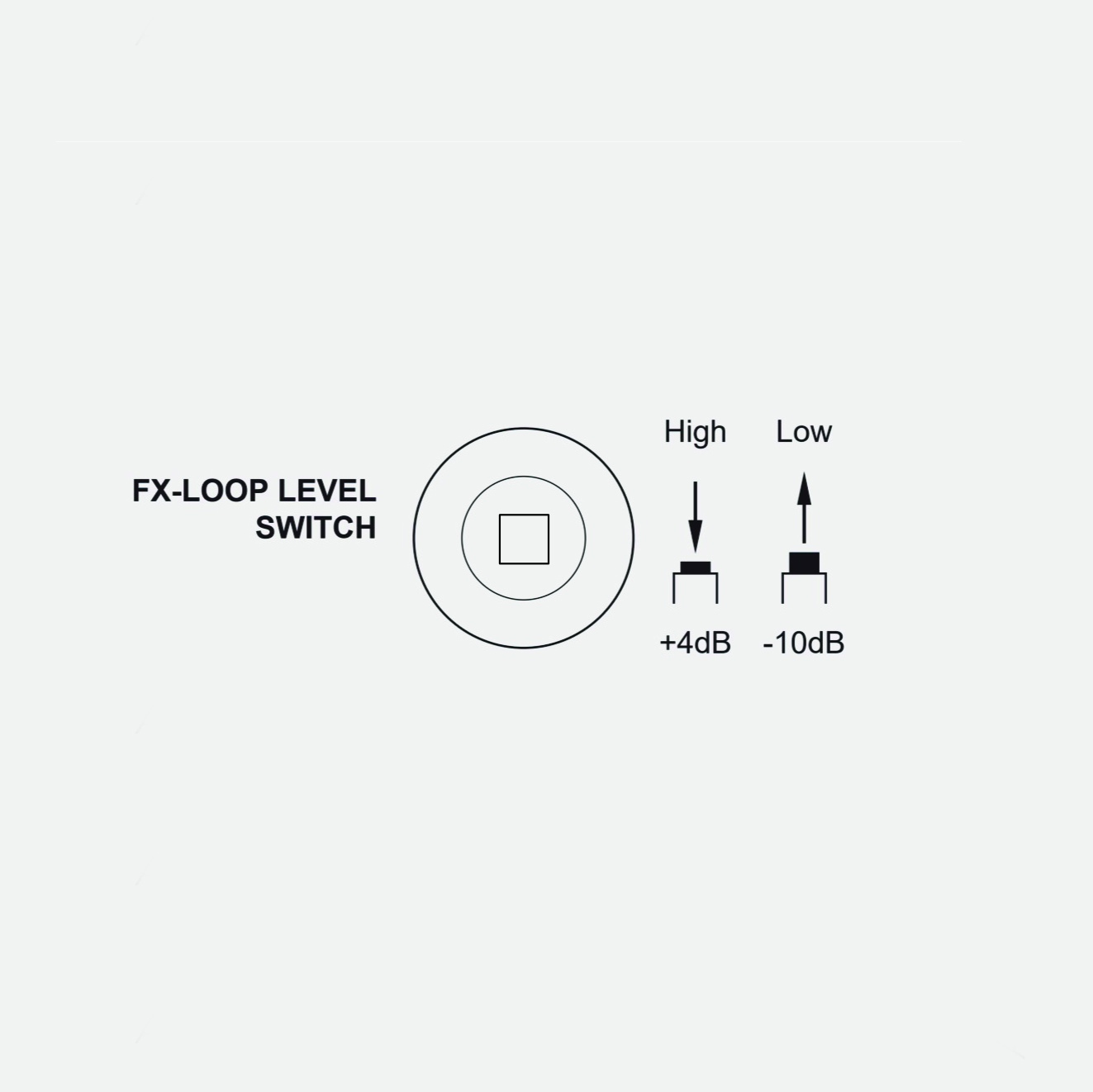
Attention: If the FX loop of the AMP1 is set to parallel , there may be other reasons for poor sound results from effects devices in the FX loop: Thin sounding effects device in parallel FX loop
Thin-sounding effect device in the parallel effects path
Thin sounding effects device in parallel FX loop
There are three variants of effects devices that can be integrated into the paral...
There are three variants of effects devices that can be integrated into the parallel effects loop of the AMP1. Depending on the type of effects device involved, there are different causes for a thin sound or a loss of volume when the FX loop is activated.

1. Analog pedals with direct component
If the direct component of the effects device is phase-shifted (example product: Xvive V5), the direct signal is canceled. These can be up to 100%. If, on the other hand, the direct component of the effects device is in phase (example product: MXR Carbon Copy), there is no problem.
2. Digital devices with analog mix
If the direct component of the effects device is phase-shifted, the direct signal is canceled, see above. During our research, we did not find any product with these properties. Do you know any? Let us know, we are curious!
If the direct component of the effects device is in phase (example product: BOSS DD3), there is no problem again.
3. Digital devices with digital mix
The unavoidable latency caused by the conversion leads to phase shifts. The result is a hollowing out of the sound. Example product: Zoom G1XOn.
Solution: Set the FX loop to serial
In all of these cases, you can remedy this by simply setting the AMP1's effects loop to serial .
Caution: When the FX loop of the AMP 1 to serial, there may be other reasons for poor sound results through effect units in FX Loop: Muddy sounding effects unit in serial FX loop