Problems with AMP1 Mercury Edition and Line6 HX Effects
![]()
The combination of and AMP1 Mercury Edition and the Line 6 HX Effects is an extremely powerful musical weapon if you are looking for a space-saving setup that delivers high-quality guitar sounds with substance and extreme flexibility.
We have received feedback from some users about problems with this combination.
Here we have compiled all the relevant information for you:
AMP1 + HX Effects: Noise in the overdrive channels
When I use my AMP1 with an HX Effects in the 4-cable method, I get a strange noise on the overdrive channels, especially the VINTAGE and CLASSIC channels. Why is that?
This is not a problem with the AMP1, but a problem with the HX Effects. Line 6 knows about the problem and has fixed it in the latest software version of the HX Effects.
This noise only occurs with an older version of the HX Effects. The cause lies in the design of the pre-loop of the HX Effects. If you switch this to instrument/sensitive , that will help too, although the real solution will require you to contact Line 6.
Here you can see how Thomas connects both an old and a new HX Effects to the AMP1 Mercury Edition. The old HX Effects produces the noise, the new one does not:
MIDI handling issues with the HX Effects
If the programming and channel switching of the AMP1 Mercury or Iridium Edition does not work when using a MIDI controller, the most likely reason is that an ambiguous MIDI command - or even several MIDI commands - are being sent one after the other.
HX Effects: Turn off MIDI clock and MIDI PC TX
By default, the HX Effects sends two MIDI lines: before the actual MIDI command, the sender address of the preset is sent. This must be turned off in the HX Effects, otherwise the AMP1 Mercury/Iridium Edition will not be able to process the commands: Turn off MIDI clock in the Global Settings as well as MIDI PC TX on the 3rd screen of the MIDI settings!
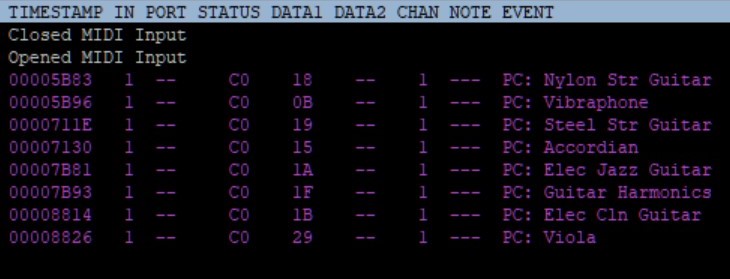
Patrick's quick step guide
For a quick step guide on how to make sure the AMP1 and the Line6 HX Effects work with MIDI, check out this article!