Effect pedal order, FX loop and 4-cable method
Effect pedal order, FX loop and 4-cable method
Guitarists enjoy experimenting with effects pedals and continually expanding their collection to create their ultimate pedalboard. Opinions vary on the order in which stompboxes should be distributed.
The variety of effects available today offers endless possibilities to explore sonic boundaries. There are no hard and fast rules about how the pedals should be placed - some prefer a linear arrangement in front of the amp, while others prefer to insert them into the FX loop. Experimenting with different arrangements and effects is the key to finding your individual sound.
To get a brief overview, we need to fundamentally distinguish between two types of guitar effects.
On the one hand, we have effects that play with the dynamics or amplitude of the signal. This includes all effects that can make the signal louder, quieter, more distorted or change it in an unmistakable way - from boost, overdrive and distortion to fuzz boxes, compressors, external preamps, equalizers, wah-wah pedals and similar effects. These effects not only modify the dynamics, but also shape and change the sound. Traditionally, they are placed between the guitar and the amplifier or first in the effects order.
In another category you will find modulation & spatial effects such as reverb, delay, chorus, flanger, tremolo, etc., which create characteristic effects through phase shifting, subtle or strong delays, and slight pitch modulations. Time plays a crucial role in these effects, and the optimal place for them is at the end of the signal chain or in the FX loop of the amplifier.
The FX loop, also known as the effects path, serves as a connection between the preamp and power amplifier of an amplifier and allows a variety of effects to be placed exactly between these two components using the send and return jacks.
There are no fixed rules for the arrangement. To help you get started, we show you two classic models here.
old school
If the amplifier does not have an FX loop or you only use your amp in the clean channel, the following standard order of pedals has been established over the years.
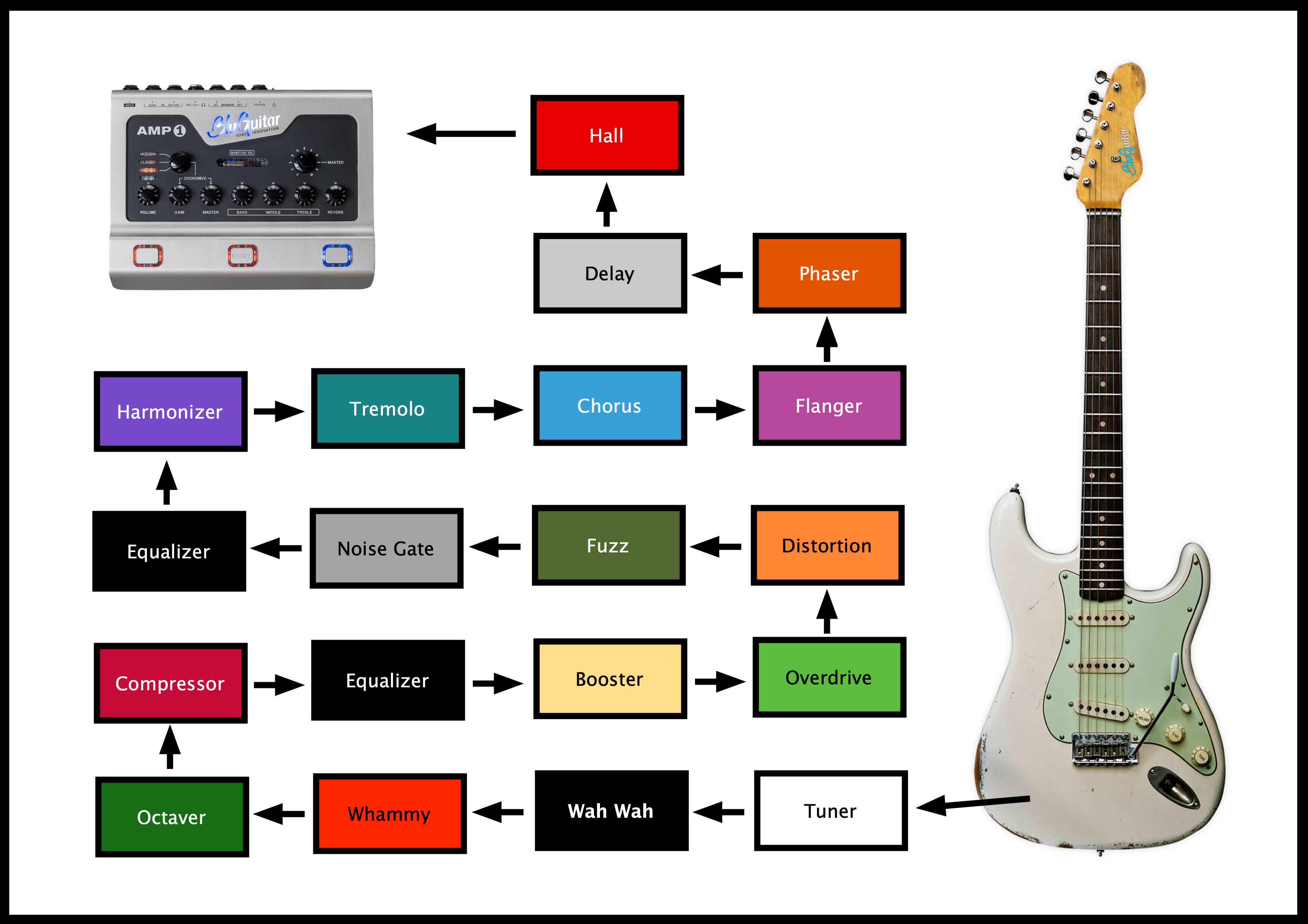
FX Loop
If you use the overdrive channel on your amplifier, you can't really use reverb and delay. However, if the amplifier has a loop, you can use the 4-cable method to loop in these effects to ensure a clean sound.
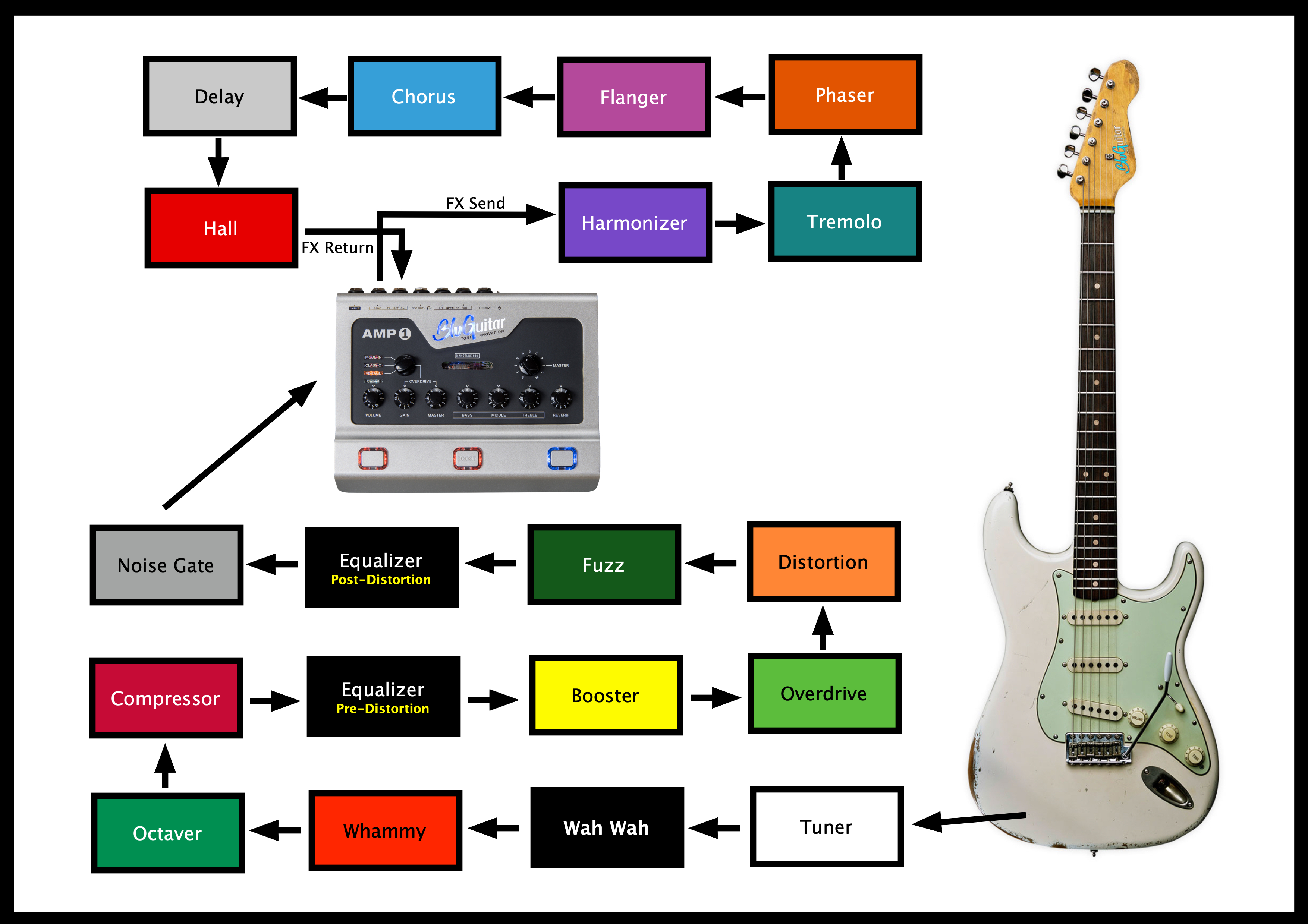
It's always good to try different arrangements but there are plenty of exceptions.
- For example, it can make sense to place the delay before the overdrive for authentic rockabilly sounds. In this style of music, where strong distortion is not desired, the delay effects do not sound smeared, but only gently touched, just as was done in the 1950s.
- You can also place the phaser before the distortion for dirty phasing effects. In such cases, it is generally recommended not to set the distortion too high, although this is ultimately a matter of personal taste.
- An equalizer can be placed before or after the distortion pedal, depending on the sound you want. Before a distortion or overdrive pedal, it influences the level of distortion (e.g. mid-boost), while after the effects pedal, it can significantly influence the distortion sound. If you want the typical metallic mid-scoop sound, the EQ should definitely be placed after the distortion pedal. It can also be placed in the FX loop.
- You also have to experiment with fuzz and wah wah pedals. When it comes to using both pedals together, some fuzz pedals sound significantly better when placed in front of the wah wah.
- Volume pedals are not listed in the two examples. They can be used in a variety of ways. Either directly at the beginning to have a kind of second volume control for the guitar. Alternatively, directly in front of an overdrive pedal to get more distortion if required. Or at the end of the chain or in the FX loop to generate a second master for the solo volume.
Conclusion:
Both AMP1 Mercury Edition and AMP1 Iridium work well with any kind of effects pedal. What are you waiting for? Try it out and find your sound:)